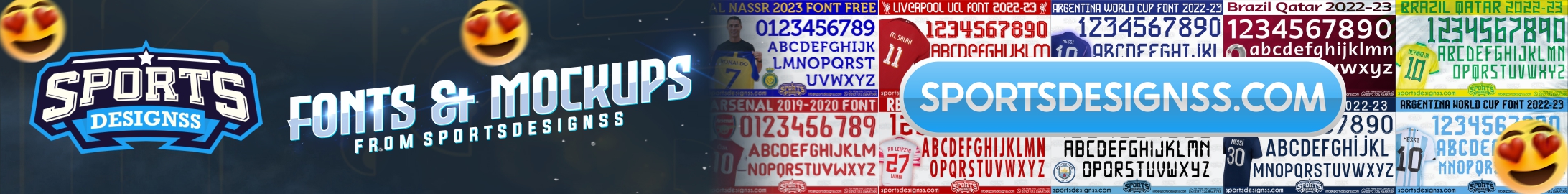
Create a Realistic Bottle Mockup in Photoshop: Step-by-Step Tutorial for Graphic Designers
Watch the Full Video to Learn How to Create a Realistic Bottle Mockup in Photoshop.
Create a Realistic Bottle Mockup in Photoshop
"Learn how to create a realistic bottle mockup in Photoshop with this step-by-step tutorial. Perfect for graphic designers, We'll cover everything from setting up the initial composition to adding shadows and highlights to make the mockup look as realistic as possible. This tutorial is perfect for graphic designers of all skill levels who want to learn how to create professional-looking mockups for their clients or personal projects. By the end of this tutorial, you will have the skills to create your own bottle mockups and take your graphic design projects to the next level. Don't forget to subscribe to our channel for more Photoshop tutorials and tips. Don't forget to like, comment, and subscribe for more Photoshop tutorials!"
photoshop tutorial, graphic design, mockup, bottle, realistic, step-by-step, design, graphic designer, photoshop tutorial, mockup tutorial, bottle mockup, photoshop mockup, realistic mockup, photoshop bottle mockup, bottle design, mockup design, photoshop design, photoshop tutorial for beginners, photoshop bottle design, professional mockup, design tutorial, photoshop effects, 3D mockup, photoshop 3D, photoshop bottle design tutorial
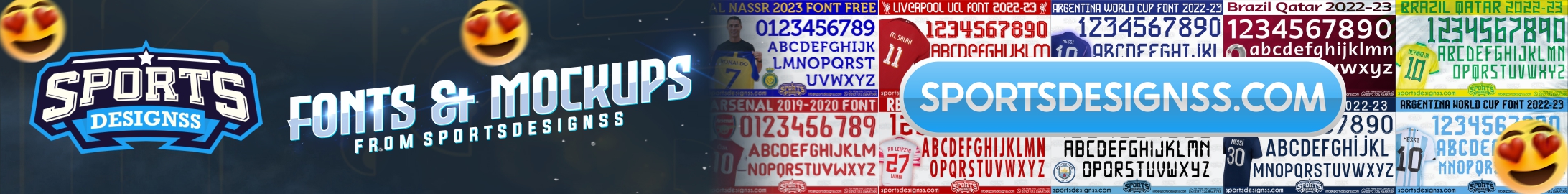








No comments:
Please Don't Enter any Spam Link in the Comment.